This is a simplified guide to an AI model called Text-Extract-Ocr maintained by Abiruyt. If you like these kinds of guides, you should subscribe to the AImodels.fyi newsletter or follow me on Twitter.
Model overview
text-extract-ocr is a simple OCR (Optical Character Recognition) model created by abiruyt that can easily extract text from an image. It is similar to other OCR models like ocr-surya and can be useful for a variety of text extraction tasks. Unlike more complex multimodal models like bunny-phi-2-siglip, this model focuses solely on the task of extracting text from images.
Model inputs and outputs
text-extract-ocr takes an image as input and outputs the extracted text. The input schema specifies that the model expects a single image parameter in the form of a URI (Uniform Resource Identifier).
Inputs
- image: The image to process and extract text from.
Outputs
- Output: The extracted text from the input image.
Capabilities
text-extract-ocr is capable of accurately extracting text from a wide variety of image types, including scanned documents, screenshots, and photographs. It can handle multiple languages and different font styles and sizes.
What can I use it for?
You can use text-extract-ocr for tasks like digitizing physical documents, automating data entry from forms, or extracting relevant information from images. It could be particularly useful for businesses or organizations that need to process large volumes of documents or images containing text. The model could also be integrated into broader computer vision pipelines or combined with other models like stylemc for more advanced image processing workflows.
Things to try
Some ideas for trying out text-extract-ocr include:
- Extracting text from screenshots of web pages or mobile apps
- Digitizing physical documents like invoices, contracts, or reports
- Automating the process of extracting key information from forms or surveys
- Integrating the model into a workflow for processing large batches of images or documents
If you enjoyed this guide, consider subscribing to the AImodels.fyi newsletter or following me on Twitter for more AI and machine learning content.




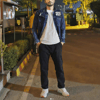


Top comments (0)