Title
How to set time intervals on the timeline?
Description
When the x-axis type = time, how is the tick interval configured? I want to customize the time interval, for example: interval in "days".
Solution
You can control the interval between different ticks in the timeline by configuring axes.tickStep. Note: tickStep needs to be configured with a second timestamp.
Code Example
const spec = {
color: [
'#3855df',
'#ffc52b',
'#5ecf78',
'#fb7a00',
'#0acffd',
'#217dfd',
'#98dd61',
'#3150e0',
'#714efd',
'#0bcfff',
'#3d0dde',
'#ffc527',
'#f5c13f',
'#fb7a08',
'#95d8fd'
],
type: 'rangeColumn',
direction: 'horizontal',
yField: 'type',
minField: 'start_time',
maxField: 'end_time',
seriesField: 'color',
dataZoom: [
{
orient: 'bottom',
height: 20,
start: 0.1,
endValue: 1681956000,
filterMode: 'axis',
brushSelect: false,
startText: {
formatMethod: text => Math.floor(text)
},
endText: {
formatMethod: text => Math.floor(text)
}
}
],
axes: [
{ orient: 'left', type: 'band', bandPadding: 0.5, visible: false },
{
type: 'time',
orient: 'bottom',
layers: [
{
tickStep: 28800,
timeFormat: '%Y%m%d %H:%M'
}
]
}
],
title: {
textStyle: {
character: [
{
text: 'Time-Consuming Distribution',
fontWeight: 400,
fill: '#222'
},
{
text: 'Show the SQL distribution of TOP 100',
fontWeight: 200,
fontSize: 10,
fill: '#555'
}
]
}
},
tooltip: {
visible: true,
dimension: {
visible: false
},
mark: {
title: {
key: 'Query ID',
value: datum => 'Query ID: ' + datum['id']
},
content: [
{
key: 'Time Consuming',
value: datum => datum['useTime']
},
{
key: 'start time',
value: datum => datum['start_time']
},
{
key: 'end time',
value: datum => datum['end_time']
}
]
}
},
data: [
{
id: 'data0',
values: [
{
start_time: 1681926000,
end_time: 1681927200,
type: 'TOP 1',
color: 'A',
id: 'a90292870-9282',
useTime: '100ms'
},
{
start_time: 1681926000,
end_time: 1681959600,
type: 'TOP 2',
color: 'B',
id: 'a90292870-9282',
useTime: '100ms'
},
{
start_time: 1681925400,
end_time: 1681974000,
type: 'TOP 3',
color: 'C',
id: 'a90292870-9282',
useTime: '100ms'
},
{
start_time: 1681924800,
end_time: 1681933200,
type: 'TOP 4',
color: 'D',
id: 'a90292870-9282',
useTime: '100ms'
},
{
start_time: 1681959600,
end_time: 1681963200,
type: 'TOP 5',
color: 'E',
id: 'a90292870-9282',
useTime: '100ms'
},
{
start_time: 1681970400,
end_time: 1681971000,
type: 'TOP 5',
color: 'F',
id: 'a90292870-9282',
useTime: '100ms'
},
{
start_time: 1681992000,
end_time: 1681992600,
type: 'TOP 5',
color: 'G',
useTime: '100ms'
},
{
start_time: 1681956000,
end_time: 1681963200,
type: 'TOP 6',
color: 'H',
id: 'a90292870-9282',
useTime: '100ms'
},
{
start_time: 1681990200,
end_time: 1681993800,
type: 'TOP 7',
color: 'I',
id: 'a90292870-9282',
useTime: '100ms'
},
{
start_time: 1681948800,
end_time: 1681959600,
type: 'TOP 8',
color: 'J',
id: 'a90292870-9282',
useTime: '100ms'
},
{
start_time: 1681945200,
end_time: 1681956000,
type: 'TOP 9',
color: 'K',
id: 'a90292870-9282',
useTime: '100ms'
}
].reverse()
}
]
};
const vchart = new VChart(spec, { dom: CONTAINER_ID, animation: false });
vchart.renderSync();
// Just for the convenience of console debugging, DO NOT COPY!
window['vchart'] = vchart;
Results
Online demo:https://www.visactor.io/vchart/demo/data-zoom/state-with-data
Related Documentation
Time Axes Demo:https://www.visactor.io/vchart/demo/data-zoom/state-with-data
Time Axes Tutorial:https://www.visactor.io/vchart/guide/tutorial\_docs/Chart\_Concepts/Axes
Related Api:https://www.visactor.io/vchart/option/barChart-axes-time#layers.tickStep
github:https://github.com/VisActor/VChart

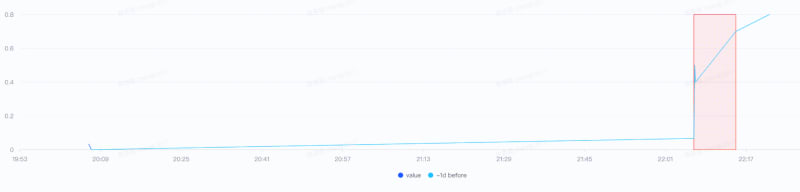

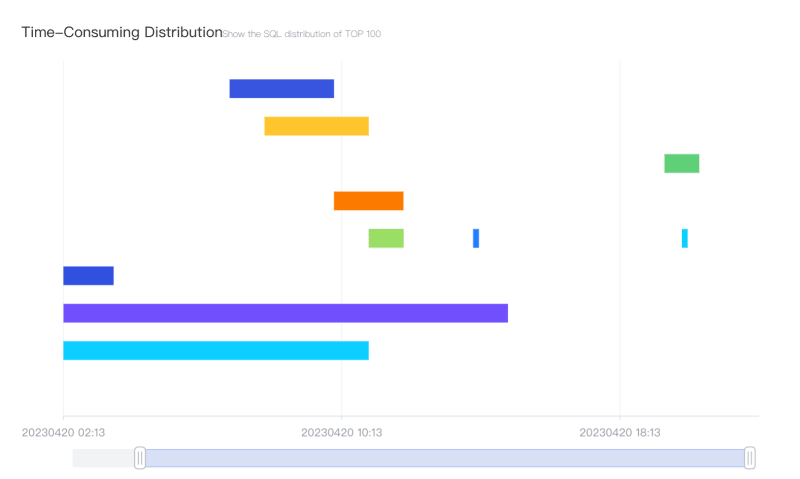





Top comments (0)