**Introduction to Selenium: **Selenium is a widely-used open-source automation tool primarily designed for web applications. It provides a suite of tools and libraries to automate web browsers across different platforms. The Selenium suite includes Selenium IDE, Selenium WebDriver, and Selenium Grid.
1.** Selenium Components:**
Selenium IDE: This is a Firefox and Chrome extension used for recording and playback of interactions with the browser. It's primarily used for prototyping and simple automation tasks.
Selenium WebDriver: WebDriver is the core component that provides APIs for interacting with web browsers programmatically. It communicates with the browser directly, controlling its behavior like clicking buttons, filling forms, etc.
**Selenium Grid: **Selenium Grid allows for parallel test execution across multiple browsers, operating systems, and machines. It helps in reducing test execution time and increasing test coverage.
2*. Selenium WebDriver Architecture:*
Client Libraries: These are language-specific bindings that provide methods and classes to interact with WebDriver. Examples include Selenium with Python, Java, C#, etc.
JSON Wire Protocol: WebDriver communicates with the browser using the JSON Wire Protocol over HTTP. It sends commands to the browser driver and receives responses.
Browser Drivers: Each browser (Chrome, Firefox, Safari, etc.) requires a specific driver (ChromeDriver, GeckoDriver, etc.) to establish a connection and control actions.
Browser Engine: The actual browser engine (WebKit for Safari, Gecko for Firefox, etc.) interprets and renders web pages based on instructions from WebDriver.
- Execution Flow:
Test Script: Developers/Testers write test scripts using WebDriver APIs in their preferred programming language (like Python, Java).
Client Library: The test script interacts with the WebDriver client library, which serializes commands into HTTP requests.
JSON Wire Protocol: The client library sends HTTP requests to the browser-specific driver using the JSON Wire Protocol.
Browser Driver: The browser driver receives commands, translates them into browser-specific actions, and sends them to the browser engine.
Browser Engine: The browser engine executes actions (like clicking buttons, entering text) on the web page and sends responses back through the same route.
Significance of Python Virtual Environments
Isolation of Dependencies: Virtual environments in Python allow users to create isolated environments for projects. This isolation ensures that each project can have its dependencies without conflicting with system-wide Python installations or other projects.
Dependency Management: Virtual environments help manage project dependencies efficiently. Users can install specific versions of libraries for one project without affecting other projects or the system.
Version Control: Virtual environments facilitate version control for Python packages. Developers can freeze and save dependencies along with specific versions, ensuring consistent behavior across different environments.
Examples:
Testing: Test automation scripts using Selenium with Python can benefit from virtual environments to manage Selenium and related library versions specific to each project.
Web Development: A web developer may use virtual environments to isolate Django or Flask dependencies for different web projects.
Data Science: Data scientists can create separate environments for different machine learning projects, managing libraries like NumPy, Pandas, and TensorFlow independently.
Conclusion
Selenium's architecture encompasses various components like WebDriver, client libraries, browser drivers, and protocols, enabling seamless automation of web applications. Python virtual environments play a crucial role in isolating dependencies, managing versions, and maintaining project integrity, especially in scenarios like web development, data science, and test automation. Understanding these concepts empowers developers and testers to create robust automation solutions and manage Python projects efficiently.



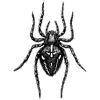


Top comments (0)