Last year companies started cutting back staff and lay-offs were common, this lead to an increase of the #OpenToWork badges on LinkedIN.
People wanted to help and that lead Alishah Novin to launch the yellow #OpenToHelping badge. The LinkedIn community rose to the challenge and Yellow badges popped up to help the Green badges.
The #OpenToHelping movement caught wild-fire and has helped thousands. However - because it's not an official LinkedIn badge, there's no easy way to add the badge to your profile... until now.
For all those #helpers out there, I've collaborated with Alishah to build a LinkedIn #OpenToHelping profile picture generator. It's simple to use, and hopefully brings more and more helpers to the community.
Alishah designed the badge maker and had much of the layout done. He wanted help to finish the project. That's when I joined.
I tighten up the look of site. Added a share to linked in button you click it to create your own Open To Helping post on LinkedIn. Photoshop was used to make the preview avatar.
Please check it out.

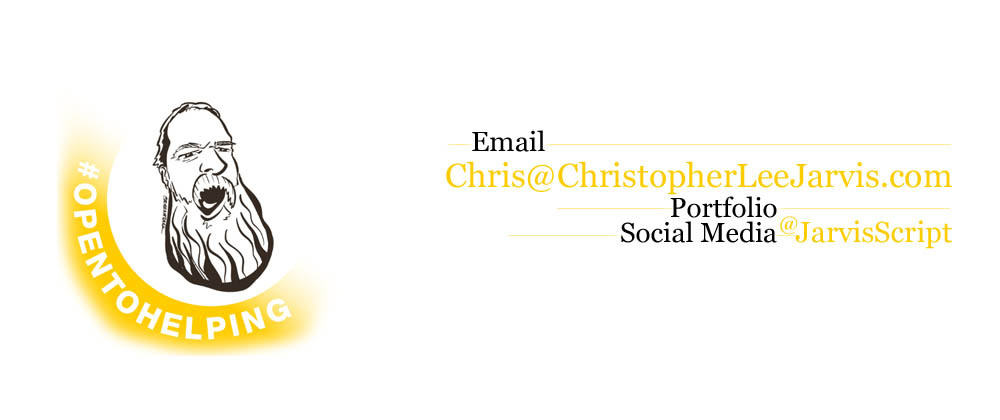






Top comments (0)