Get started with NumPy data manipulation by asking these 10 essential questions. Understand the fundamentals, functions, and best practices for effective data analysis.
Starting with NumPy data manipulation can be overwhelming, but asking the right questions can set you on the path to success.
Below 10 essential questions that will help you grasp the fundamentals, learn key functions, and master best practices for efficient data analysis.
1. What is NumPy and Why is it Important?
NumPy, short for Numerical Python, is a library used for numerical computations. It offers support for large, multi-dimensional arrays and matrices, along with a collection of mathematical functions to operate on these arrays.
This makes it a cornerstone for data manipulation in Python, particularly for tasks involving large datasets and complex mathematical computations.
2. How Do I Install NumPy?
Before you can start using NumPy, you'll need to install it. You can easily install NumPy using pip, the Python package installer, with the following command:
pip install numpy
For those using Anaconda, NumPy is typically included, but you can also install it via the Anaconda Navigator or by using:
conda install numpy
3. How Do I Create NumPy Arrays?
You can create arrays from Python lists using the np.array() function. Here's an example:
import numpy as np
array = np.array([1, 2, 3, 4, 5])
You can also create matrices and use functions like np.zeros(), np.ones(), and np.arange() for different types of arrays.
4. What Are the Basic Operations I Can Perform on NumPy Arrays?
NumPy supports a variety of operations that you can perform on arrays. These include:
- Arithmetic operations: Addition, subtraction, multiplication, and division.
- Aggregate functions: Sum, mean, max, min, etc.
- Array manipulation: Reshaping, concatenation, splitting.
For example:
array1 = np.array([1, 2, 3])
array2 = np.array([4, 5, 6])
result = array1 + array2 # [5, 7, 9]
5. How Do I Access and Modify Elements in NumPy Arrays?
Accessing and modifying array elements is straightforward in NumPy. You can use indexing and slicing, similar to Python lists. For instance:
array = np.array([1, 2, 3, 4, 5])
element = array[0] # Access first element
array[1] = 10 # Modify second element
For multi-dimensional arrays, you can use multiple indices:
matrix = np.array([[1, 2, 3], [4, 5, 6]])
element = matrix[0, 1] # Access element in first row, second column
matrix[1, 2] = 9 # Modify element in second row, third column
6. What Are Universal Functions (ufuncs) and How Do They Work?
Universal functions, or ufuncs, are a core feature of NumPy. They perform element-wise operations on arrays, enabling you to apply functions across array elements efficiently.
Examples include np.add(), np.multiply(), np.sin(), and more.
array = np.array([0, np.pi / 2, np.pi])
result = np.sin(array) # [0.0, 1.0, 0.0]
7. How Do I Handle Missing or NaN Values in NumPy?
Missing values can be problematic in data analysis. NumPy provides np.nan to represent missing values and functions like np.isnan() to detect them. You can also use functions like np.nan_to_num() to replace NaNs with a specified value.
array = np.array([1, 2, np.nan, 4])
clean_array = np.nan_to_num(array) # [1.0, 2.0, 0.0, 4.0]
8. What Are the Best Practices for Efficient NumPy Array Operations?
Efficiency is key in data manipulation. Some best practices include:
Vectorization - Avoiding explicit loops and using vectorized operations.
# Example with Explicit Loop
import numpy as np
# Create an array
arr = np.array([1, 2, 3, 4, 5])
# Use a loop to add 1 to each element
result = np.zeros_like(arr)
for i in range(len(arr)):
result[i] = arr[i] + 1
print(result)
#Vectorized Version
import numpy as np
# Create an array
arr = np.array([1, 2, 3, 4, 5])
# Use vectorized operation to add 1 to each element
result = arr + 1
print(result)
In-Place Operations - Modifying arrays directly to save memory.
# Example without In-Place Operation
import numpy as np
# Create an array
arr = np.array([1, 2, 3, 4, 5])
# Create a new array with modified values
result = arr * 2
print(result)
print(arr) # Original array remains unchanged
#In-Place Version
import numpy as np
# Create an array
arr = np.array([1, 2, 3, 4, 5])
# Modify the original array in-place
arr *= 2
print(arr) # Original array is modified
Broadcasting - Leveraging NumPy's Ability to Perform Operations on Arrays of Different Shapes
# Example without Broadcasting
import numpy as np
# Create a 2D array and a 1D array
matrix = np.array([[1, 2, 3], [4, 5, 6]])
vector = np.array([1, 2, 3])
# Use a loop to add the vector to each row of the matrix
result = np.zeros_like(matrix)
for i in range(matrix.shape[0]):
result[i, :] = matrix[i, :] + vector
print(result)
#With Broadcasting
import numpy as np
# Create a 2D array and a 1D array
matrix = np.array([[1, 2, 3], [4, 5, 6]])
vector = np.array([1, 2, 3])
# Use broadcasting to add the vector to each row of the matrix
result = matrix + vector
print(result)
9. How Do I Save and Load NumPy Arrays?
Saving and loading data is crucial for data persistence. NumPy provides functions like np.save() and np.load() for binary files, and np.savetxt() and np.loadtxt() for text files.
array = np.array([1, 2, 3, 4, 5])
np.save('array.npy', array)
loaded_array = np.load('array.npy')
10. How Can I Integrate NumPy with Other Libraries?
NumPy works seamlessly with many other Python libraries like Pandas, Matplotlib, and SciPy. This integration allows for advanced data analysis, visualization, and scientific computations. For instance, converting a NumPy array to a Pandas DataFrame is straightforward:
import pandas as pd
array = np.array([[1, 2, 3], [4, 5, 6]])
df = pd.DataFrame(array, columns=['A', 'B', 'C'])
By asking these ten essential questions, you'll build a strong foundation, enabling you to tackle more complex data analysis tasks efficiently.
NumPy's integration with other libraries further enhances its utility, making it an indispensable tool in the data scientist's toolkit.



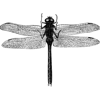



Top comments (0)