Introduction to Web Scraping with BeautifulSoup
Web scraping is a technique used to extract data from websites. It involves parsing HTML and extracting useful information from web pages. One popular library for web scraping in Python is BeautifulSoup. In this guide, we will introduce you to the basics of web scraping using BeautifulSoup.
Prerequisites
Before we get started, make sure you have Python installed on your computer. You can download the latest version of Python from the official website: python.org
Additionally, we need to install the following packages:
requestsBeautifulSoup
You can install these packages by running the following command in your terminal:
pip install requests beautifulsoup4
Getting Started
Let's begin by importing the necessary libraries:
import requests
from bs4 import BeautifulSoup
Next, we need a target website that we want to scrape. For this guide, let's use "http://example.com". Replace it with any other website URL if desired.
To retrieve the HTML content of a webpage, use the requests package like this:
url = "http://example.com"
response = requests.get(url)
Now that we have obtained the HTML content of our target page, it's time to create a BeautifulSoup object and parse it. We can do this as follows:
soup = BeautifulSoup(response.content, 'html.parser')
With our parsed HTML ready, we can start extracting information from specific elements or sections on the webpage.
Extracting Data
Finding Elements by Tag Name
The most common way to find elements using BeautifulSoup is by their tag name. To find all instances of a specific tag (e.g., <h1>, <p>, etc.), use the .find_all() method.
For example, if you want to find all the headings (<h1>) on the page, you can use the following code:
headings = soup.find_all('h1')
for heading in headings:
print(heading.text)
Finding Elements by Class or ID
In addition to tag names, you can also search for elements based on their class or id attributes. To find elements with a specific class, use the .find_all() method along with the class_ parameter.
For example, if you want to find all paragraphs (<p>) with a class of "intro", you can do so using this code:
paragraphs = soup.find_all('p', class_='intro')
for paragraph in paragraphs:
print(paragraph.text)
To search for elements by id, use the id parameter instead:
element = soup.find(id='element-id')
print(element.text)
Extracting Data from Attributes
Sometimes we need to retrieve data from an element's attribute. To do this, simply access its attribute as if it were a dictionary.
For example, let's say we have an image (<img>) tag and want to get its source URL (src). We can achieve that like this:
image_tag = soup.find('img')
source_url = image_tag['src']
print(source_url)
Conclusion
Congratulations! You've learned how to perform basic web scraping using BeautifulSoup. With its intuitive API and powerful features, BeautifulSoup makes web scraping tasks much easier. Remember to respect website terms and conditions when scraping data and always be mindful of legal implications.
Now it's time to explore further possibilities and apply these techniques in your own projects. Happy scraping!




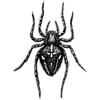

Top comments (0)