
“Coming together is a beginning; keeping together is progress; working together is success.” – Henry Ford
Software developers already account for the largest and the fastest growing percentage of professionals working remotely all across the globe. The current situation of COVID-19 has made more developers, working for various organizations across the globe, shift to a similar style of working.
A survey reveals that around 73% of developers mentioned that they consider remote work way better than the regular office job. Some of them even referred to remote work as a ‘perk’. The software development process requires very high concentration levels because of all the programming done to work on complex mathematical algorithms.
Workplaces can be quite noisy and full of distractions that can hinder the productivity of a software developer. Therefore, given a choice between an office job and working from home, the latter is the most preferred option for developers.
The Single Biggest Challenge Of Remote Work - Collaboration
Today, remote work is being practiced by a large number of businesses across the globe and offers a number of benefits for employers and employees. However, remote work can be tricky. Working from home also poses some unique challenges for widely dispersed employees.
These challenges can hamper remote employees’ productivity, adversely impact their morale, performance, and well-being a big time and software developers are no exception to this.
Let’s take a closer look at some main collaboration challenges that software developers face while working remotely.
1) Inadequate Communication

86% of employees and executives cite a ineffective communication for workplace failures. It would not be an exaggeration to state that communication and collaboration are the two most important components of remote work. However, many remote software developers struggle to be on the same page with team members, managers, and clients.
Not choosing the best team collaboration and project management software is the main reason why so many developers remain out of the loop. Lack of communication and collaboration can lead to mistrust amongst team members, significant delays in work progress, frustration, and reduced team productivity.
2) Poor Time Management

Buffer’s State of Remote Work 2020 revealed that 18% of remote workers find it difficult to unplug. It’s very easy to get up from your chair in the middle of your work and prepare a meal for your kids or do your laundry, for example. There are good chances that you are already clocking more time than an average office-goer employee does.
You can get relaxed due to the lack of direct supervision of your manager and try to shift your focus from your assignment to domestic work many times in a day. This usually leads to the loss of concentration and disruption in the workflow, which can impact the quality of your work.
3) Isolation and Lack of Human Interaction

20% of remote workers struggle from loneliness. Remote employees who are living alone, away from families, can feel isolated and lost due to lack of human interaction, which is the heart and soul of a regular office environment.
Even though you have access to the internet 24/7, working from the same place for 8-9 hours in a day all by yourself can take its toll on you. Working alone for an extended period can lead to loneliness and mental health struggles.
4) Overworking
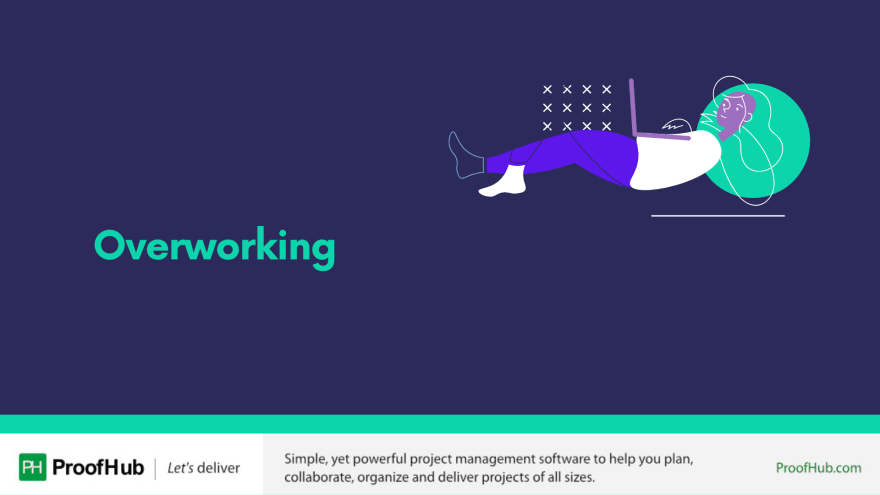
Overworking is unhealthy and overrated. The International Labour Organization reports that Americans work longer hours as compared to other professionals in most of the world's developed nations. This is clearly not a figure to be bragging about!
Remote software developers, like other remote workers, are more likely to overwork. The reason? The failure to create a fine work-life balance and inability to switch off when your personal life and work are under the same roof. Chronic overwork can result in all kinds of health issues, like unhealthy eating, lack of exercise, less than adequate sleep, and work burnout.
5) Learning & Mentorship
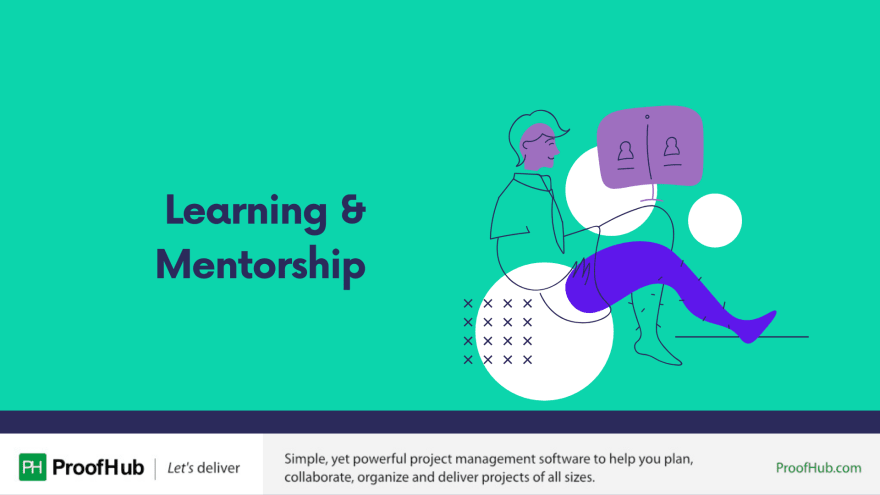
In the office, when you are stuck at work, you can always reach out to your coworkers for guidance to learn things you need to know. On the other hand, remote work can make you feel helpless in certain situations when you need help but don’t know how to initiate the conversation.
For some people, working remotely is like working in a vacuum. You are working in a bubble alone. Your coworkers are far away and they are no more easily approachable. Much of your queries remain unresolved and your learning ceases (literally).
Online Collaboration Tools To Help Remote Developers Work Effectively
As you can read, being a remote software developer is not easy in the face of some formidable challenges. However, thanks to technological advances over the last few years, there are some highly effective collaboration tools to help you improve coordination with your colleagues.
Let’s have a closer look at some of the top collaborative solutions.
1 GoToMeeting
GoToMeeting is a web-hosted service created and marketed by LogMeIn. GoToMeeting ranks amongst the top video conferencing software solutions that enable the users to schedule video calls and meetings with other remote professionals across the globe via the Internet.
GoToMeeting is equipped with powerful features to encourage intelligent team collaboration for any type of business. Connecting with virtual teams is easier than ever with GoToMeeting as this application stands out for its exceptional call quality, robust features, and excellent customer service.
Some Powerful Features Include:
Commuter Mode
Room Launcher
Voice Commands
Cloud Recording
Automated Provisioning
Diagnostic Reports
Office 365 Plugin
250 Participants
25 Active HD Webcams
Pricing- Free 14-day trial is available. Paid plan starts from $12 per month for up to 150 participants.
2 ProofHub
ProofHub ranks amongst the most reliable, efficient team collaboration and project management software systems that gives you the ultimate control over projects and teams at an affordable price. ProofHub offers a long list of functional tools to users in one centralized location so that they can share a common platform to easily collaborate on tasks and projects.
You can store and organize files digitally, assign and track tasks, monitor project progress, create custom workflows, and much more to simplify project management and collaborate with team members, clients, and stakeholders in the most efficient way possible.
Some Powerful Features Include:
Online Proofing
Workflows and Kanban Boards
Gantt Charts
Task Management
Timesheets and Time Tracking
Discussions
Group Chat
File Storage
Scheduling Calendar
Third-party integrations
Pricing- Free 14-day trial is available. Ultimate Control plan is priced at $89 per month/billed annually.
3 JIRA
JIRA is rated as one of the best software development tools that enable users to plan the software, monitor and prioritize the creation process, delivery, and get detailed reports on every phase of the project. JIRA software is updated regularly to support the most recent trends in software development.
Its simple and intuitive interface makes it easy for users to collaborate and optimize all their work processes. JIRA integrates with more than 3,000 different apps and third-party services. Dedicated apps for both iOS and Android devices allows you and your teams to track and manage projects in real-time.
Some Powerful Features Include:
Scrum Boards
Kanban Boards
Roadmaps
Agile Reporting
Rich APIs
Customizable Workflows
Developer Tools Integrations
Pricing- Free Basic plan for up to 10 users. Paid plan starts from $7 per user/month.
4 Citrix Podio
Citrix Podio is a customizable work management tool that creates the focus and clarity your team needs to get the work done in the best possible way. With Podio, everything related to the job or project is on a single page and in view, which makes collaboration easier and simpler in an instant.
Clearly defined roles, fast communication, and easy structure help teams communicate and synchronize things to complete tasks and projects on time. Podio Extensions offer optional extras, built for specific use-cases by the developer community. To keep teams connected, Podio offers tools for social collaboration, file sharing, meeting & scheduling, automated workflows, task management, among others.
Some Powerful Features Include:
Automated Workflows
Task Management
Connected CRM
Integrated Chat
Granular Access
Personal Dashboards
Full Customization
Pricing- Free Basic plan is available for up to five users. Paid plan starts from $7.20 per user/month.
5 Dropbox
Dropbox is a cloud storage service that enables individuals and teams to share and store files securely. Dropbox is excellent for both personal and business file storage. Create, store and share cloud content from Google Docs, Sheets and Slides, Microsoft Office files, and Dropbox Paper alongside traditional files in Dropbox.
You can manage files on the go as Dropbox allows you to access your files on secure servers from your desktop, Mac, Android, iPhone, or Windows Phone. Teams with members working from different locations can benefit in collaboration by keeping files and conversations in one place by connecting tools such as Slack and Zoom.
Some Powerful Features Include:
Cloud Storage
File Sharing
Productivity Tools
Content Collaboration
Offline Access
Any Device Accessibility
Efficient Syncing
Online Back-Up And File Recovery
Pricing: Free trial is available. The paid plan starts from $19.99 per user/month for individuals and $15 per team/month (3 users).
Conclusion
As you can see, the aforementioned collaboration tools for remote teams are tried and tested by a large number of software development professionals and benefit in multiple ways. And it’s not that only widely dispersed teams can improve collaboration with these tools, in-house teams can also manage projects better, achieve more transparency and superlative collaboration from the use of these tools.
While choosing out of these tools, software developers should choose one that offers maximum features in one centralized location at an affordable price. Other things that should be considered are the ease of use, minimal or no learning curve, pricing, and user-friendly interface.
I am sure you will easily find such a solution when you go through each of these tools and features they offer. Good luck.


Top comments (0)