So, we all love to design apps quickly, that will be functional and look good at the same time.
There are 3 main ways to do it:
- with code
- low-code
- no-code
I use all of them depends on what I want to build and how fast.
Check them below:
Next JS+ Tailwind UI
Framework Base: Built on Tailwind CSS for utility-first styling.
Component Library: Offers a wide range of pre-designed UI components.
Responsive Design: Components are designed to be fully responsive.
Customization: Extensive customization using Tailwind CSS utilities.
Productivity: Aims to speed up UI development with ready-to-use components.
NextJS + shadcn/ui
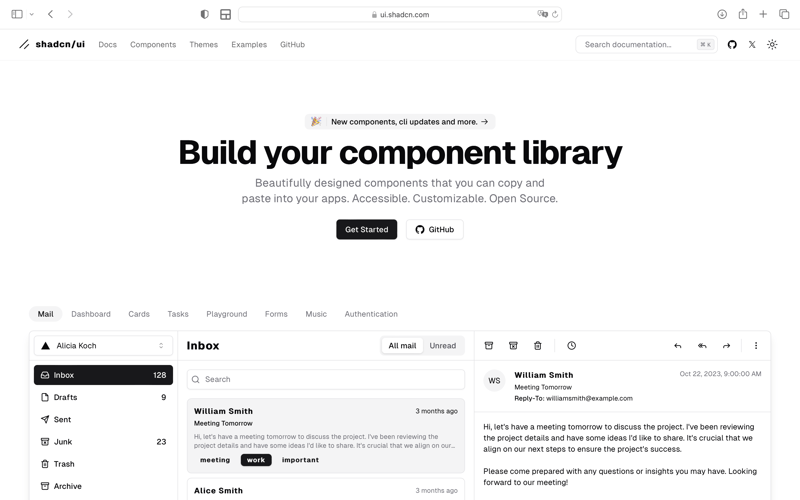
Design Aesthetic: Focuses on modern and visually appealing components.
Component Range: Includes a variety of UI elements.
Customization: Likely offers customizable components.
Accessibility: Emphasizes accessible design.
Usage: Suitable for app development.
Next js+ Next UI
UI Library Focus: Modern React UI components.
Built On: Tailwind CSS.
Developer Experience: Full TypeScript support.
Theme Support: Automatic dark mode recognition.
Pricing: Free with sponsors options
Customization: Flexible customization options.
Use Cases: Suitable for a wide range of web applications.
Design: Offers both light and dark UI options.
UI Bakery
Type: Low-code dashboard solution.
Functionality: Real-time data visualization and analytics.
Data Integration: Connects with databases, spreadsheets, and APIs.
User-Friendly: Drag-and-drop interface for ease of use.
Target Users: Suitable for users with basic technical skills.
Customization: Customizable for various business needs.
Real-Time Insights: Designed to aid informed decision-making.
Perfect to build: Internal apps and admin dashboards
https://uibakery.io/solutions/specialized-apps
Bubble
No-code Development: Enables building web apps without coding.
Customization: Offers extensive customization options for app design.
Database Management: Includes built-in tools for database creation and management.
Scalability: Suitable for both simple prototypes and complex applications.
Plugin System: Access to a wide range of plugins for extended functionality.
Responsive Design: Supports building mobile-responsive applications.
Full comparison:
Thanks for reading
Did I miss some good tools?

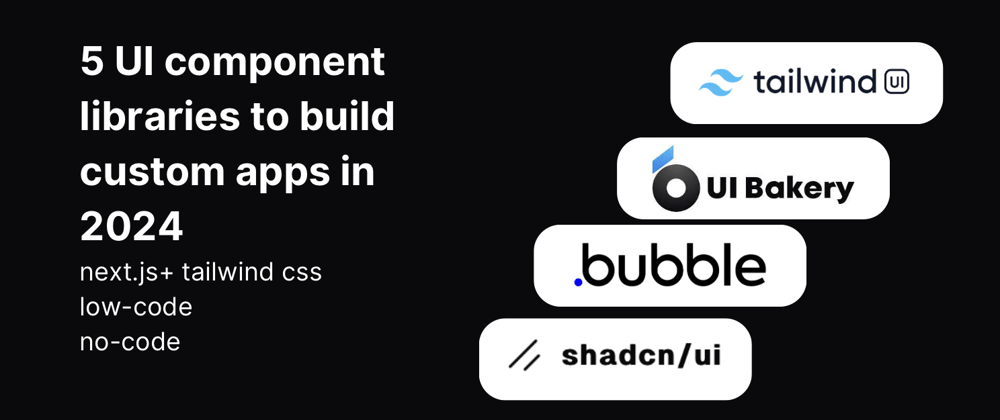

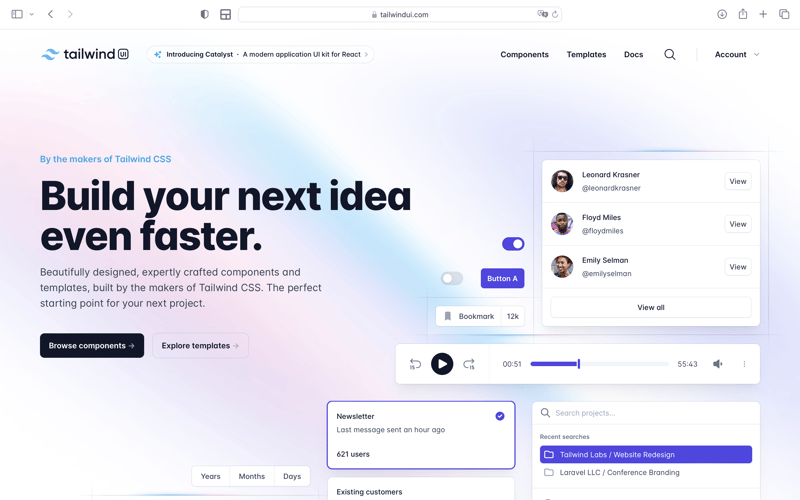
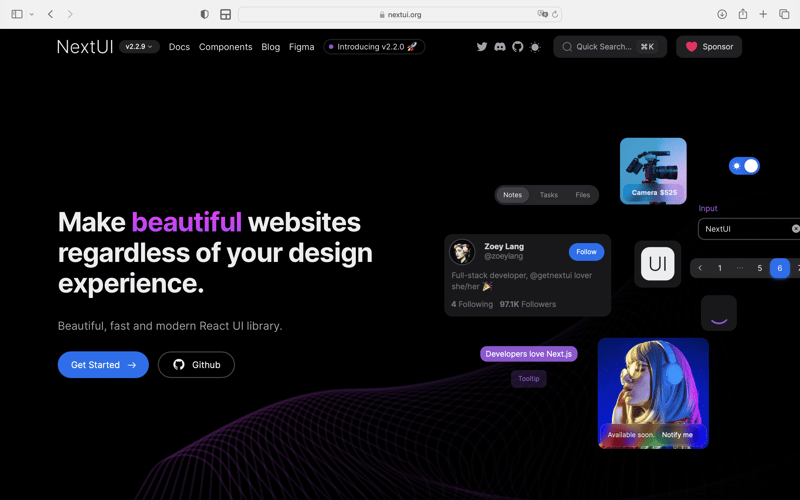
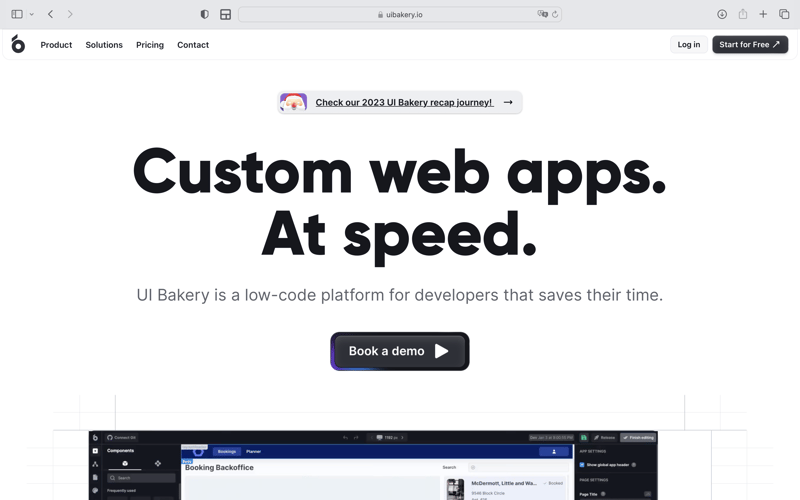
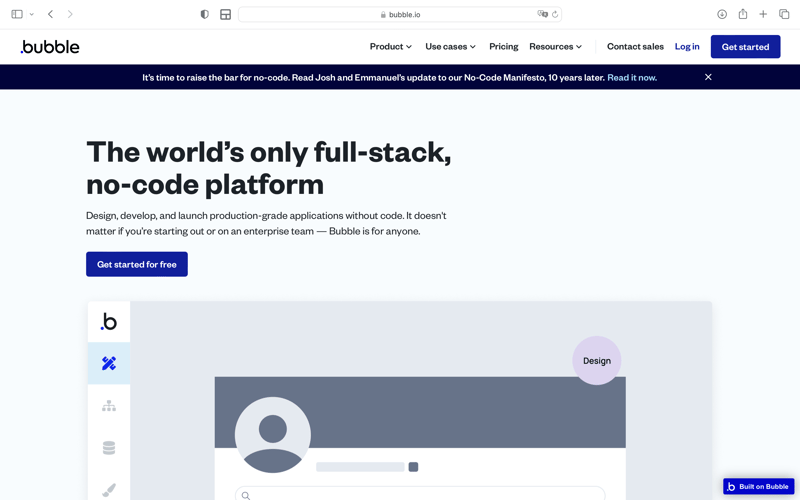



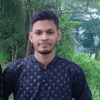



Top comments (5)
It’s never been easier to building amazing components. Thanks for the comparison 💪
🤩
Good list! Thanks for sharing!
🤩
Why do I feel this is an AI Article. The writer doesn't go with pros and cons of using each UI libraries, like for example: accessibility and libraries that take abstractions of the UI to generate even more advanced components like Daisy UI. Meh article.