Blockchain’s struggle for scalability is real. However, the booming trend of custom chains has tackled this issue efficiently. If you are a blockchain developer or an enterprise planning to launch a dedicated rollup chain, Arbitrum Orbit can empower you to build scalable, secure, and, most importantly– modular rollups. As you may already know, Arbitrum Orbit promotes seamless development of rollups through various Rollup-as-Service (RaaS) stacks that take your chain rapidly from DevNet to mainnet.
Considering this, our low-code, DIY guide walks you through the step-by-step process of setting up your Arbitrum Orbit Devnet. Besides this, we will briefly discuss Arbitrum Orbit’s leading features for rollups and Zeeve’s Sandbox offering.
How does Arbitrum Orbit fuels next-gen Web3 projects?
Since rollup became popular, Arbitrum Orbit has been highlighted as an innovative and powerful solution to build customizable Layer2 or Layer3 rollup chains. Currently, a range of web3 projects from gaming, DeFi, identity, and even general-purpose chains are running on the Arbitrum Orbit ecosystem. If you want to check out the comprehensive list, refer to our article linked below: What’s brewing on Arbitrum Orbit? Navigating the Hottest Projects
Now, let’s discuss the top features of Arbitrum Orbit that testifies its overwhelming popularity:
>Top-level security standard: Arbitrum inherits scaling, throughput, and cost optimization capabilities from the Arbitrum Nitro tech stack. Nitro further upholds reliable security standards, inheriting this from Arbitrum Mainnet and Ethereum’s base layer.
>Customization of tokenomics: Orbit chains have the flexibility to use ERC-20 tokens as their native token to introduce custom tokenomics and utility incentives. These tokens can be utilized for various purposes, such as paying the gas fee, incentivising the network participants, and fueling the chain’s ecosystem.
>Modular data availability: To reduce cost and retain robust security, Orbit chains can implement modular DA solutions, like Celestia, Avail, and EigenDA.
>Self-governed chains: Get full control of your chain’s governance. Receive technology upgrades, upgraded versions, and other updates seamlessly as needed.
>Arbitrum Stylus upgrade: You will have the choice of execution environment due to Arbitrum Stylus EVM+, which allows for full composability across Solidity, Rust, and AnyTrust, and meanwhile, it reduces the gas cost significantly.
>Empowering RaaS providers: Knowing that rollups-as-a-service or RaaS platforms simplify Arbitrum Orbit rollup deployment, Arbitrum Orbit empowers multiple RaaS providers to help you take your chain rapidly from testnet to mainnet, thus facilitating faster time-to-market.
A brief about Zeeve’s Arbitrum Orbit Sandbox
The Arbitrum Orbit Sandbox at Zeeve is a low-code, do-it-yourself rollups-as-a-service or RaaS platform that facilitates one-click deployment of modular Arbitrum Orbit chains with the varied choice of data availability (DA) layer, sequencer (centralized or decentralized) and settlement layer. Any web3 enthusiast and developers with basic blockchain expertise can access Zeeve’s Arbitrum Orbit sandbox and thus launch custom Orbit rollups in a few minutes. Simply put, Zeeve’s Arbitrum Orbit Sandbox abstracts away the complex, programming-based method of deploying Arbitrum chains.
Below are some of the sandbox features that make it a feasible RaaS solution:
- 30-day free trial access: You can avail yourself of full access to Zeeve’s Arbitrum Orbit Sandbox through its provision of 30-day free trial access for a single deployment.
- One-click, low-code deployment: The sandbox is fully automated, enabling you to deploy custom rollup in a few steps with zero heavy lifting of programming smart contracts or configuring the chain’s components.
- Modular approach: multi-DA, sequencer, etc. With Zeeve’s Sandbox, you can simply implement the DA layer, sequencer type, or execution layer of your choice with just one click.
- Sample chains: You can create and destroy sample chains as required until you gain the confidence to push the setup to the mainnet.
- 24/7 monitoring, alerts, and logs: Stay updated about the real-time performance of all your rollups deployed through Zeeve’s sandbox. Get alerts and notifications about each activity to ensure health & performance.
- Pluggable rollup components: No need to go through the complexity of setting up or integrating any rollup components externally. The sandbox itself provides you with pluggable block explorers, cross-chain bridges, wallets, etc, to use in your chain.
- Professional support: Get professional support from blockchain & rollup experts for your infrastructural considerations and configuration-related concerns.
Step-by-step process to deploy custom Arbitrum Orbit rollup with Zeeve Arbitrum Orbit Sandbox
Now that you are aware of Zeeve Sandbox’s features and functionalities, it's time to deploy the Arbitrum Orbit rollup chain. Follow the given step-by-step instructions to launch your modular rollup.
Step:1 Login to Zeeve or create an account if you are new. Navigate to the ‘Appchains & Rollups’ section from the dashboard and click on ‘Arbitrum Orbit’ to continue with the rollup deployment.
Step:2 Next, you need to buy a subscription for your Arbitrum Orbit. However, if you want to leverage the 30-days free trial, skip this option. Remember that a free trial is available only for a single deployment on an account, If you want to deploy multiple rollups, an active subscription is required.
Step:3 Again, from Zeeve’s dashboard– navigate to the appchain & rollups dashboard and continue with the ‘Deploy Devnet’ option. A new page similar to the one below will open, asking for your rollup chain-specific details such as environment type (choose Devnet, public testnet, or mainnet), your network name, workspace, and settlement layer.
Scrolling down, you will get other configuration options, such as DA layer, on-chain, local DA, or off-chain DA like NEAR DA, Eigen DA, Avail, or Celestia, and sequencer- centralized or decentralized. Also, there are necessary integrations available for your chain, like cross-chain bridges, RPC endpoints, and advanced block explorers. Likewise, 3rd party integrations are there for blockchain oracles, alternative block explorers, decentralized storage, wallets, developer tools, etc. All these integrations are designed to enable modularity in your Arbitrum Orbit rollup, allowing it to offer specific features.
Step:4 Cross-examine all your configurations and integrations of your chain’s setup and then click ‘Deploy’ to finish the deployment process. Now, if you go back to the dashboard, it will show your deployment with status- ready or synching. In our case, as you can see– the DevNet is ‘Demo’ and its status is ready.
Step:5 To see the comprehensive network details, click on ‘View’. A separate network details page will now open that will display a complete overview of your rollup chain, including nodes, wallets, smart contracts, and bridge-related information. You need to click on each option to dive deeper.
For example, you will see the following node-specific information when you click on nodes.
Similarly, you can explore the wallet details.
And the details about smart contracts and bridges.
24/7 Monitoring of your Arbitrum Orbit Chain
Zeeve’s RaaS stack, including the Arbitrum Orbit sandbox, is optimized for 24/7 monitoring and analytics of your rollups. This allows for monitoring of your setup on critical parameters such as cloud usage, block height, storage or memory running out, disk space consumed, and more. If any potential downtime is suspected, you will get real-time alerts to fix the issue beforehand. This ensures that your Arbitrum Orbit L2/L3 remains fully functional with zero downtime or technical, performance-related issues.
For this, go to the network details page and click the ‘Analytics’ tab. This will open a drop-down menu with node and alert options.
If you click ‘Node,’ you will see detailed node info, such as CPU usage, RAM usage, system load, etc. This keeps you updated about your network's real-time performance.
Alerts: You will see all the warning and critical alerts, which you can filter based on Alert ID, Alert Name, Severity, Alert Type, and Status.
Deleting your network:
If you wish to delete your Arbitrum Orbit DevNet for some reason—be it setting up a different DevNet or deploying directly on testnet/mainnet from scratch—the sandbox allows you to do so in one click. Go to the network details page, click the icon located next to the ‘Analytics’ tab, and confirm the deletion. The setup will be deleted instantly.
Winding up!
Congratulations on successfully deploying your Arbitrum Orbit rollup to DevNet. For public testnet or mainnet deployment, you can contact us. The rollups experts at Zeeve will push your DevNet setup to the testnet/mainnet in no time. Also, if you are planning to launch a specific rollup chain, Zeeve will be happy to assist you with that. Drop your queries via mail or schedule a call. Meanwhile, explore our one-click sandbox for Polygon CDK<, ZK Sync Hyperchain, and OP Stack.


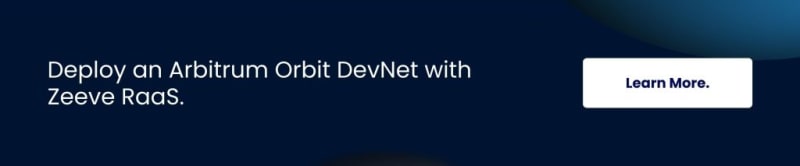


















Top comments (0)